August, 2015
now browsing by month
10 reasons to use Alto for Game Audio
This post describes some of the unique features of Alto and explains why anybody working in game audio should use it!

Tsugi just released Alto 2.0. What started as a tool for audio localization quickly became much, much more than that. For less than the price of some metering plug-ins, it will not only analyze and compare all your dialogue files in various localized languages (including loudness, silences, audio format and more) but it will also allow you to correct the files, rename them, test them in situation, generate placeholder dialogue etc…
In other words, it will probably save you a lot of time and money while making sure your deliverables stay at the highest quality standard. So here are 10 reasons you should use Alto if you are in working game audio:
1 – It will adapt to your workflow
Alto will work with any file naming convention or file hierarchy. As for the languages, it comes with useful presets for FIGS, ZPHR, CJK, PTB etc… but nothing prevents you from adding Klingon to the list if needed!
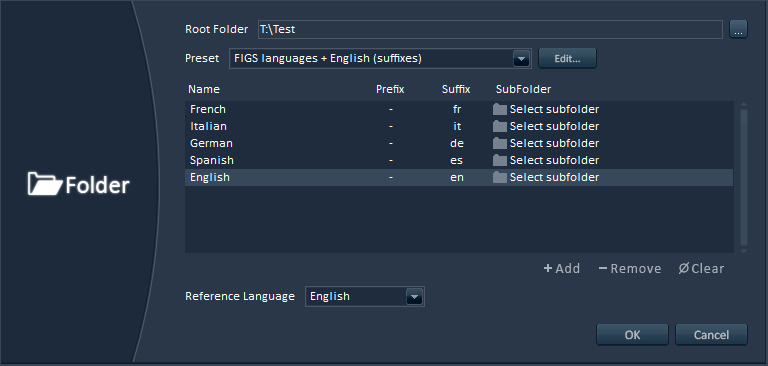
2 – Advanced analyses
Alto will analyze your localized dialogue files (or any sound files really) and find if anything is missing. It will also make sure that the audio format is correct (sample rate, bit-depth, number of channels). It will even check that the average and peak loudness, the duration, the leading and trailing silences are all within the margins of error you specified.
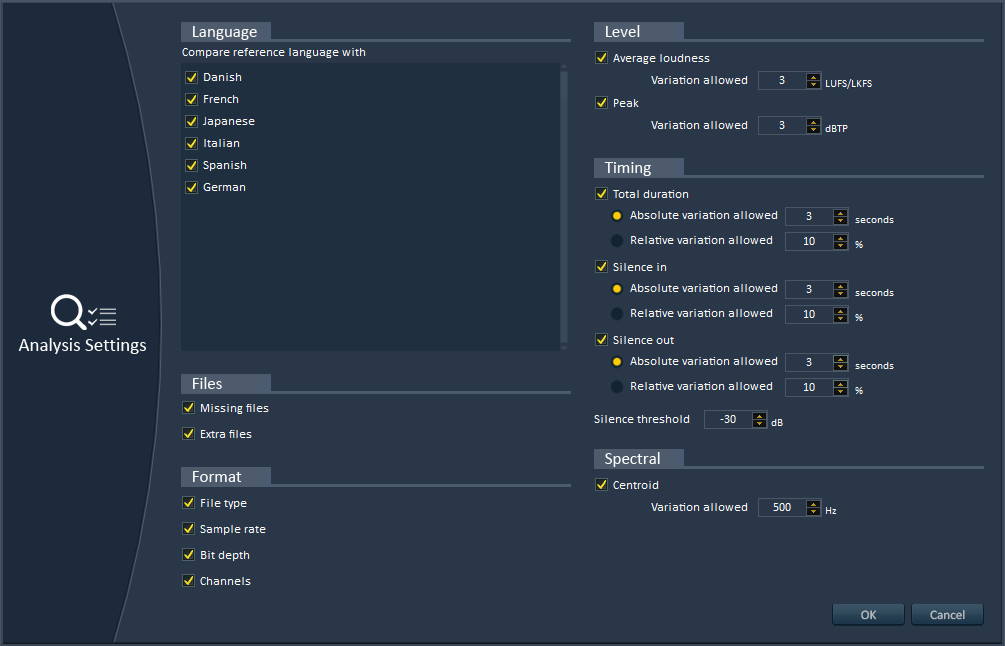
3 – Automatic correction of errors
Alto can correct the errors it found automatically, saving you previous time. You can still choose to ignore some files or some types of errors. You can also indicate if you want the correction to hit the exact value of the reference file or the nearest value in the valid range, in order to minimize the audio modifications.
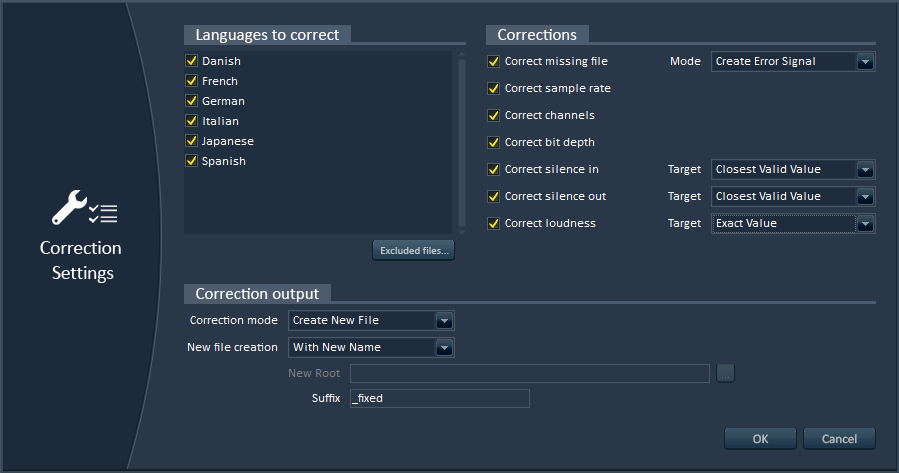
4 – Awesome reports
Alto can generate exhaustive and great-looking reports for your team or your client. They can be exported in PDF, HTML or as Excel sheets, so you can adapt to whatever your interlocutor is using. They include all the errors found, statistics with pie charts per language and so on…
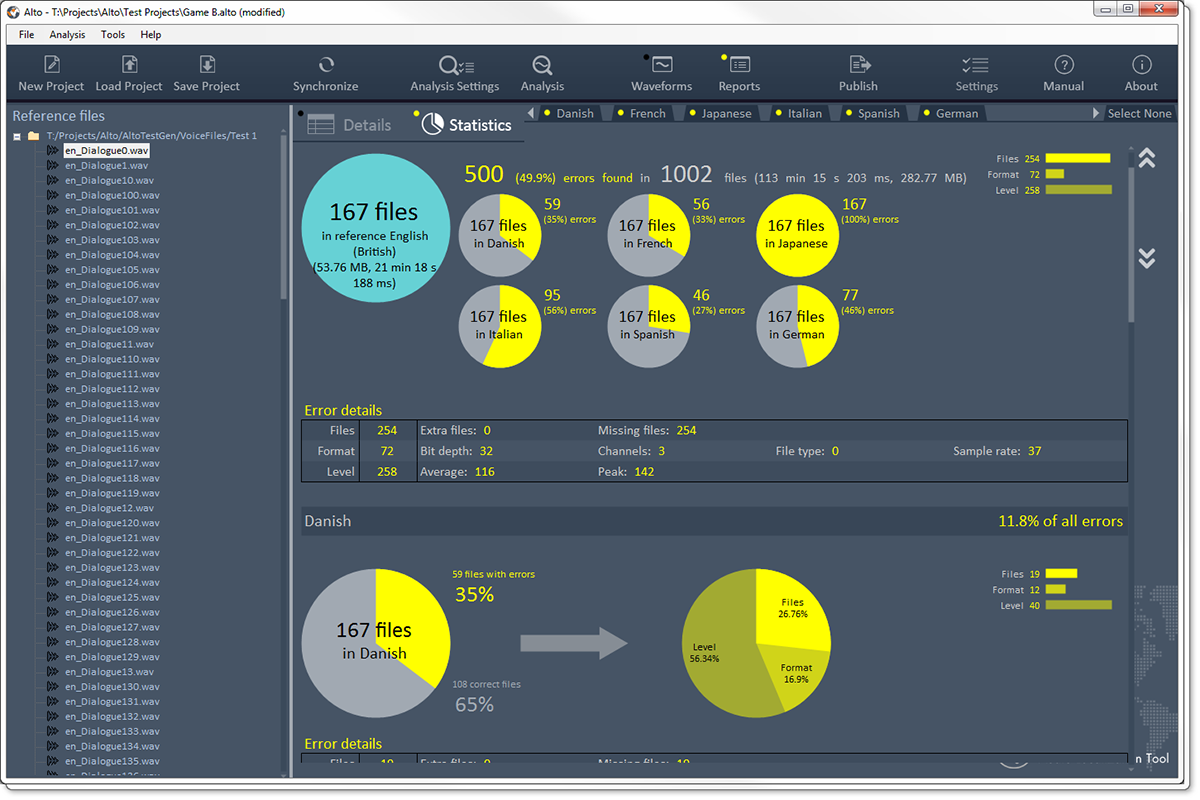
5 – Easy integration with your game audio middleware
Alto can import dialogue files from your ADX2, Fabric, FMOD or Wwise game audio project and synchronize with it. Know any other software that can do that?
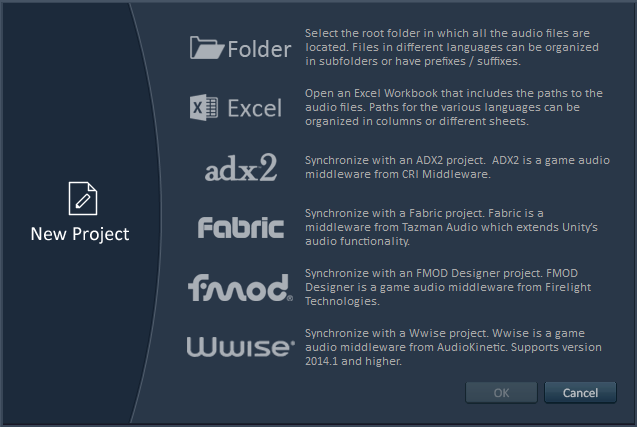
6 – Easy integration with your own technology
Alto’s plug-in system allows you to interface with your proprietary tools and databases. Its command line version can be called from your build pipeline or from a third-party tool. It can also save reports in XML that can be easily read by other tools.

7 – Versatile Batch Renamer
Alto has an absolutely fantastic batch renamer (really, try it…). You don’t need to have an Alto project open: just drop some files, create a renaming preset (based on conditional, additive, removal and replacement rules), press rename and voila! The batch renamer can handle very complex scenarios very easily and can even rename files based on their audio characteristics. Fantastic, I told you ![]()
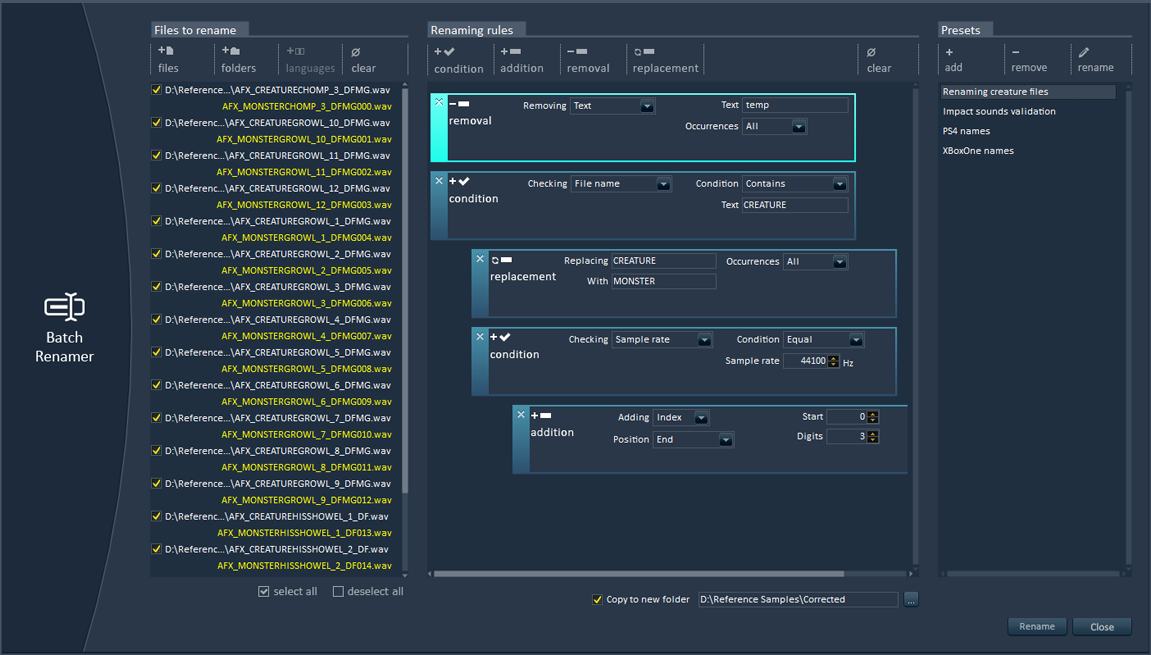
8 – Loudness Equalization
Again, you don’t even have to create an Alto project. Open Alto, open the loudness equalizer tool, drop your audio files (not necessarily dialogue) from the Windows Explorer, enter a target LUFS value or get it by analyzing a sound file, press Process and you are done! It’s that simple!
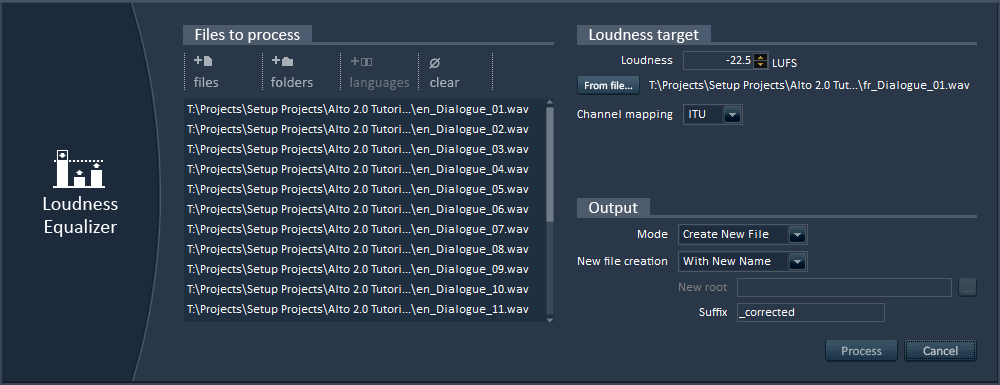
9 – Interactive dialogue tester
No need to fire up your game audio middleware or to ask an audio programmer: Alto comes with its own feature that allows you to test interactive dialogue, including randomization, gaps between sentences etc… You can check how concatenated lines will sound together in a few clicks, with a very user-friendly interface. You can even use it to test the sequencing of sound effects.
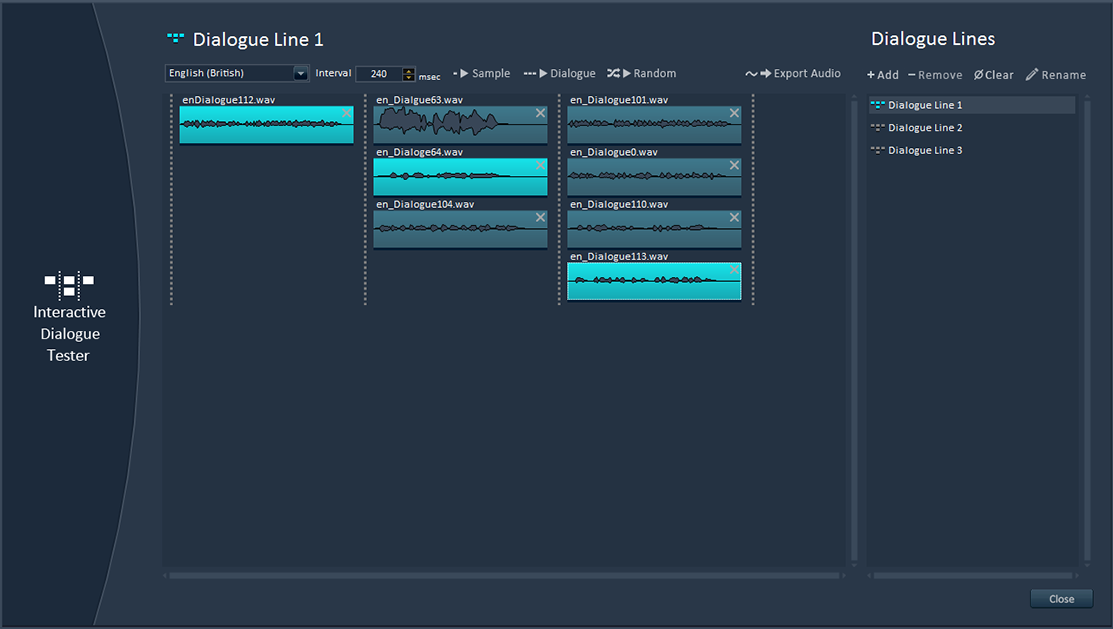
10 – Creation of placeholder dialogue
Thanks to Alto’s speech synthesizer, you can instantly create placeholder dialogue. Here too, no need to create a project. Start Alto, open the Speech Synthesizer tool, import the text or Excel file containing the lines to generate, select a voice in the right language (yep, not only in English!), and here you go, a wave file is generated for each dialogue line!
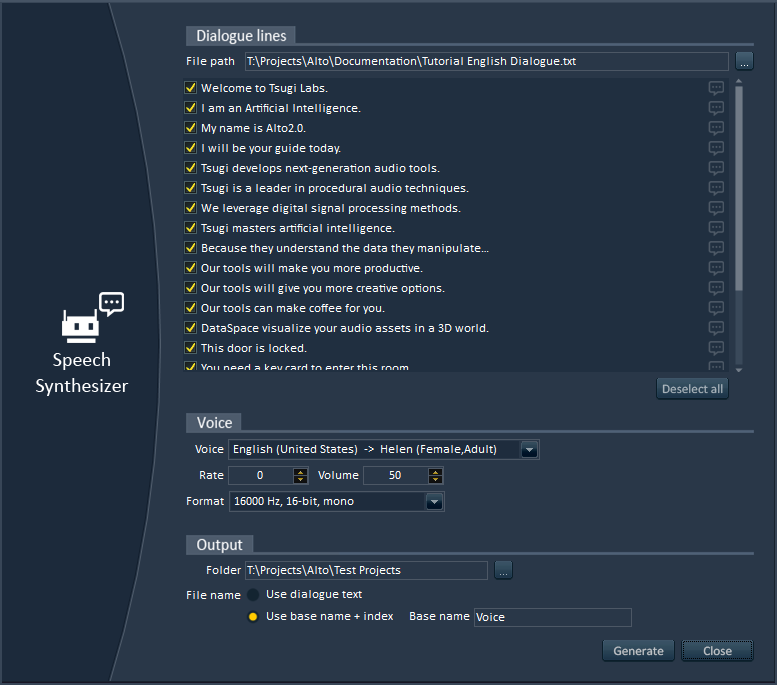
There are many other cool features in Alto that will make your life as a game audio professional a lot easier. But don’t take my word for it, download the free demo version and give it a try: http://www.tsugi-studio.com/?page_id=1923